Test Bacula-Web
After installing/upgrading and configuring Bacula-Web, just ensure that Bacula-Web will work fine.
Using the test page
A test page exist for this purpose that check the following items
required package are successfully installed
Twig cache folder good permissions
application database back-end good permissions
php modules are installed and properly configured
To test your installation of Bacula-Web, follow this link
http://yourserveroripaddress/bacula-web/test
You should got the same result as shown in the screenshot below
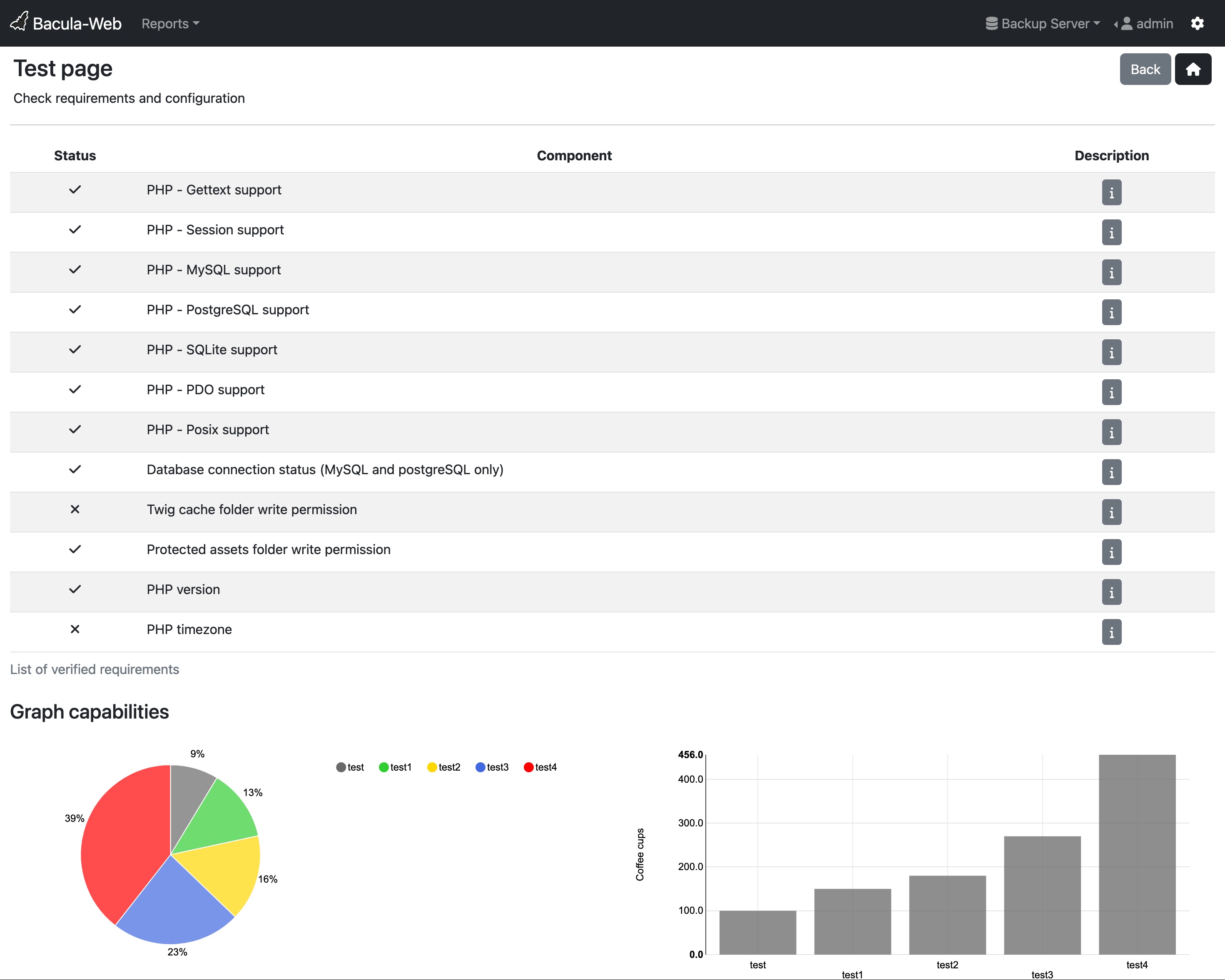
Using Bacula-Web console
Bacula-Web console is a PHP script which can be run from the command line only.
This script verifies if you’ve installed all required dependencies and make sure everything has been configured correctly to run Bacula-Web.
Open a shell command prompt and move to Bacula-Web installation folder
$ cd /var/www/html/bacula-web
# On Debian/Ubuntu
$ sudo -u www-data php bwc check
On Red Hat, Fedora, etc.
$ sudo -u apache php bwc check
Note
Bacula-Web console is available since version 8.1.0